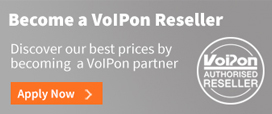DrayTek Vigor2830Vn-Plus Router (Dual-Band)
The Draytek Vigor2830Vn-Plus features 802.11n wireless LAN specification and has been certified by the WiFi alliance for cross compatibility and WiFi compliance (including WPA/WPA2 and WMM). The Vigor2830Vn-Plus model includes a hardware co-processor for WiFi which can provide an increase of up to 40Mb/s for WiFi connections compared to our other models.
- Cable Broadband, ADSL/ADSL2+ and 3G Router all in one solution
- Triple-WAN ports for a Cable Broadband modem, ADSL and 3G (USB) which can be used simultaneously
- 802.11n Switchable Dual-Band Wireless (2.4Ghz or 5.8Ghz)
- Up to 50,000 simultaneous NAT sessions
- Up to 4 VLANs (Port or IP based)
- Content Filtering (by matched keyword or data type)
- Globalview Web Filtering (Subject to subscription)
- V3 Firewall with huge flexibility
- Four-Port Gigabit Ethernet LAN Switch
- Wireless Guest Portal
- Multiple Private LAN Subnets
- VPN Dial-in/dial-out with VPN hardware co-processor
- Dual-Login Admin interface (user/admin)
- USB Port for Printer, Logs or 3G USB Modem
- User Password Access Control
- Ethernet and WiFi Virtual LAN segmentation (common/distinct)
- Configurable QoS Features (For traffic prioritisation)
802.11n provides a total wireless bandwidth of up to 300Mb/s using new methods such as packet aggregation and channel bonding. Throughput depends on your own environment (factors such as obstructions, number of hosts and distance all make a significant difference), but actual transfer speeds of over 100Mb/s are achievable (based on our real world tests). In addition, 802.11n provides greater coverage and resilience to interference compared to previous wireless standards thanks to the MIMO technology and the Vigor's triple-antennae diversity arrangement. This offset arrangement of aerials provides offset paths between hosts so that interference can be overcome.

The Vigor 2830 Series provides several independent levels of security including encryption (up to WPA2), authentication (802.11x) and methods such as MAC address locking and DHCP fixing to restrict access to authorised users only. The Web interface lets you see how many and which clients are currently connected as well as their current bandwidth usage. An 'instant' block lets you disconnect a wireless user temporarily in case of query. The Wireless VLAN facility allows you to isolate wireless clients from each other or from the 'wired' LAN.
The Vigor2830 wireless versions also allow guest access with password protection so that visitors can use your WiFi access, but only with a password which you set for them. When the user connects to your wireless LAN, they are firstly presented with your login screen before any Internet access is permitted. This is in addition to any encryption system you have running.
The Multiple SSID features enables you to have up to four distinct or common virtual wireless access points. For example, you could have one for company usage, with access to your company LAN and another for public access which allows internet surfing only. Setting up wireless security is made easier thanks to the WPS feature (WiFi protected setup) whereby your client PC can get it's security keys by pressing a button on the front of the router.
If your laptop PC's built-in wireless doesn't support 802.11n wireless or the 5.8GhZ band and you want to take advantage of that, you can use the optional Vigor N62 USB adaptor. Click on 'accessories' for details.
Wireless LAN WDS Facility
Vigor 2830 'n' models support WDS (Wireless Distribution System) which enables you to use the wireless capability to bridge to another network, within wireless range. You need an additional compatible wireless router for this of course. Here is a simple example:
With WDS bridging, both networks should be within the same logical IP subnet (IP address range). Once set up, all of the PCs on both sides of the link can access each other, across the wireless bridge. Local wireless devices such as a laptop can continue to use their local access point.
An additional mode, as shown above, called 'repeating', allows you to set up a third station. In the diagram below, the router at 'B' is set up in repeating mode, relaying traffic between LANs at A and C. Therefore, all three physical networks can communicate with each other over the wireless links.
Important Note: Wireless performance (speed and range) always depends on your specific environment and will vary considerably. Factors affecting performance include wireless traffic, other networks nearby, site construction, walls, ceilings and other electronic equipment nearby. Speeds quoted are the maximum wireless capacity, including RX/TX capacity, protocol overheads and all clients/hosts connected.
Voice-over-IP Features ('Vn' Model)
The Vigor 2830Vn provides two analogue phone ports and an analogue line port provide full PSTN and VoIP integration on the same phones, via both the Internet and your regular analogue line. The two phones can be used independently and simultaneously for both incoming and outgoing calls.
As well as the two telephone ports, a third port, the Analogue Line port, connects into your regular analogue line (PSTN/POTS*). This then gives the telephones access to your analogue line to allow you to make calls as well as your VoIP facility (you can select the PSTN line instead of VoIP by dialling #0). Incoming calls are automatically switched through to your telephone(s) (either one or both) so that each phone can be used for both VoIP and POTS calls. Both telephones plugged into your router have access to VoIP and your analogue line. In addition, using the 'Digit-Map' facility you can set rules about particular call destinations using either the POTS line or your SIP/VoIP service. For example, local calls can be routed via your PSTN line (if you have a free calls package for example) whereas international calls can go via your preferred VoIP provider; there is flexibility to have several digit-map rules.
As well as connecting with a SIP/VoIP gateway directly (such as DrayTEL), the vigor2830Vn can register its phones as extensions on a remote IP PBX, such as DrayTek's Vigor IPPBX products, so this is an idea teleworker solution.
*POTS = Plain Old Telephone Service - The traditional analogue phone voice line in your home/office, e.g. B.T. That line may also be carrying your ADSL data signal.
VoIP Features ('Vn' Model only):
- Two 'FXS' Phone Ports
- Line Port for connection to analogue (POTS) line
- Automatic phone switch-over for incoming calls on either PSTN or VoIP
- Hotline Facility (Dial preset number when handset lifted)
- Digit-Map facility for LCR selection
- Protocols: SIP, RTP / RTCP
- 12 SIP Registrar Accounts (for up to 12 VoIP providers/Trunks)
- Compatible as remote extensions on DrayTek IP PBXs
- G.168 Line Echo-cancellation
- Automatic Gain Control
- Jitter Buffer ( 125ms )
- Voice Codecs
- G.711 A / µ Law
- G.723.1
- G.726
- G.729 A / B
- VAD / CNG
- Tone Generation: DTMF , Dial , Busy , Ring Back , Call Progress
- DTMF Transmission: In Band / Out Band ( RFC-2833 ) / SIP info
- FAX / Modem Support G.711 Pass-through
- T.38 for FAX
- Supplemental Services (Dependent on ITSP):
- Caller ID
- Call Hold / Retrieve
- Call Waiting
- Call Waiting with Caller ID
- Call Transfer
- Call Forwarding ( Always , On Busy and On No Answer )
- DND (Do not Disturb)
- Call Barring ( Incoming / Outgoing )
- MWI ( Message Waiting Indicator ) ( RFC-3842 )