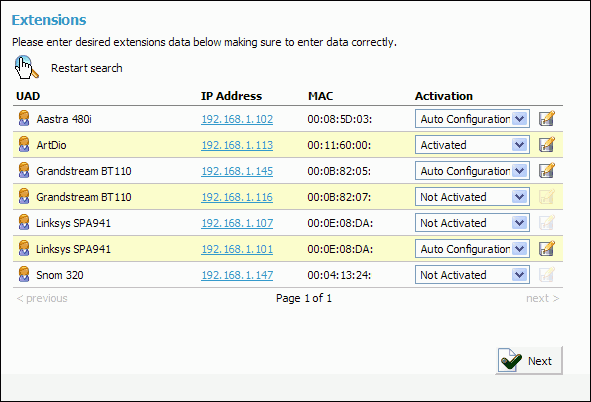
Extensions |
Previous Top Next |
After selecting 'default' UAD this step offers extension fields in order to add multiple users extensions.
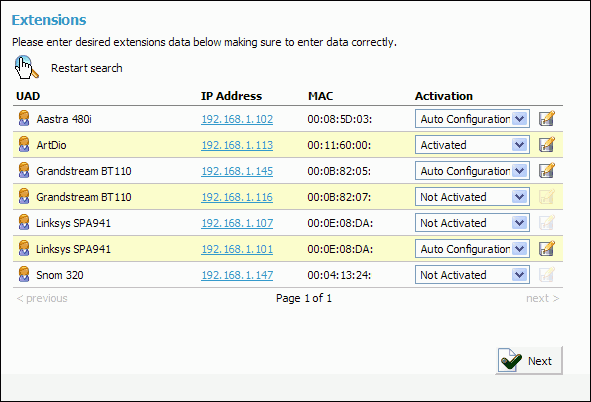
UAD:
Name of the UAD/Phone found in the local network
Example: Aastra 480i Field Type: Display
|
IP Address:
IP address of the UAD/Phone found in the local network
Example: If the phone is located on the 192.168.1.102 IP address that address will be displayed here. Click it to open the UAD/Phone settings in new browser window Field Type: Display
|
MAC:
Mac address of the UAD/Phone found in the local network
Example: 00:0B:27:22:08 Field Type: Display
|
Activation:
Set the preferred activation method. NOTE: If UAD/Phone supports the 'Auto Configuration' option
Example:
Field Type: Display
|
![]()
Edit the UAD/Phone configuration
Example: Click to edit UAD configuration
Field Type: Button