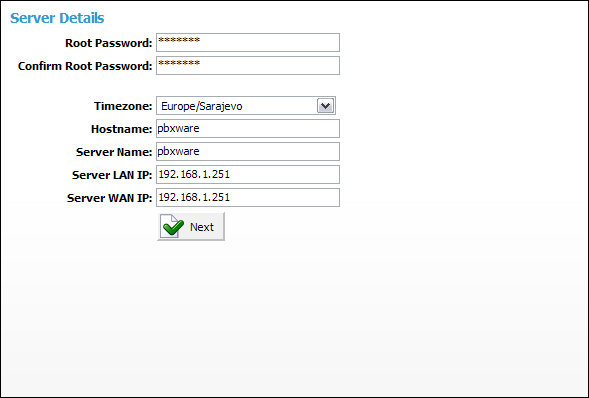
Server Details |
Previous Top Next |
These are system and network fields necessary for proper system operation
NOTE: This field is available for: Virtual Server PBXware packages
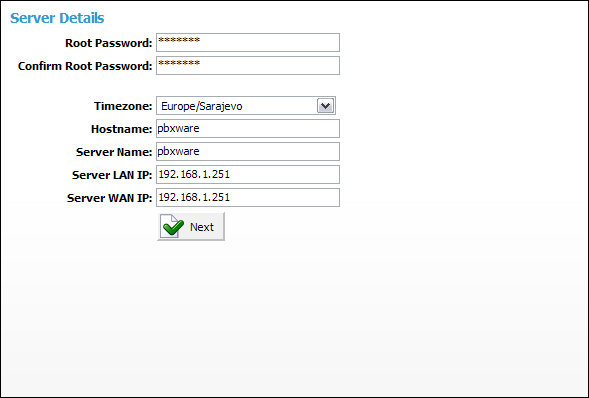
Root Password:
Set the root password
Example: PBXware prompts for this password during the system/ssh login and when accessing system services throughinterface Field Type: [a-z][0-9]
|
Confirm Password:
Confirm the root password
Example: Re-type the Root Password entered in the field above Field Type: [a-z][0-9]
|
Time zone:
Time zone PBXware is located at
Example: Select the appropriate time zone, for example 'USA/East-coast Field Type: Select box
|
Hostname:
The name given to machine which will identify the system on the network
Example: myhost Field Type: [a-z][0-9]
|
Server name:
Virtually same as the 'Hostname' field, only this name will appear during system notifications, sent emails etc.
Example: domain.com Field Type: [a-z][0-9]
|