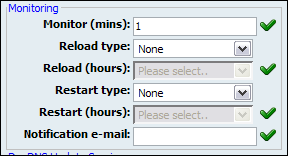
Monitoring |
Previous Top Next |
Monitoring sets alarms and notifications at which the system will monitor itself for normal operation and where by appropriate notifications are sent if alarms are triggered.
NOTE: Reloading the system will not interrupt any services while restarting the system does stop and starts all system services.
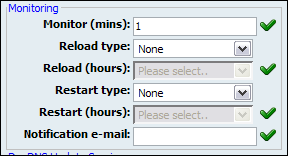
Monitor (mins):
Time interval at which system should check if Asterisk is down. If down, system will try to start it and will send a notification email about the stop/start action
Example: 15 Field Type: [0-9]
|
Reload Type:
Select whether to reload the system at some specific time of a day or in regular time intervals (hourly)
Example: Setting this option to 'Time of the day' and 'Reload (hours)' = '2' will reload the system every day at 02:00 hours. Setting this option to 'Regular Interval' and 'Reload (hours)' = '2' will reload the system every two hours Field Type: Select box
|
Reload (hours):
This field is active only when 'Reload Type' option is selected
Example: Setting 'Reload Type' = 'Time of the day' and this option to '2' will reload the system every day at 02:00 hours. Setting 'Reload Type' = 'Regular Interval' and this option to '2' will reload the system every two hours Field Type: Select box
|
Restart Type:
Select whether to restart the system at some specific time of a day or in regular time intervals (hourly)
Example: Setting this option to 'Time of the day' and 'Restart (hours)' = '2' will restart the system every day at 02:00 hours. Setting this option to 'Regular Interval' and 'Restart (hours)' = '2' will restart the system every two hours Field Type: Select box
|
Restart (hours):
This field is active only when 'Restart Type' option is selected
Example: Setting 'Restart Type' = 'Time of the day' and this option to '2' will restart the system every day at 02:00 hours. Setting 'Restart Type' = 'Regular Interval' and this option to '2' will restart the system every two hours Field Type: Select box
|
Notification e-mail:
Email address on which reload/restart notification is sent
Example: [email protected] Field Type: [a-z][0-9]
|