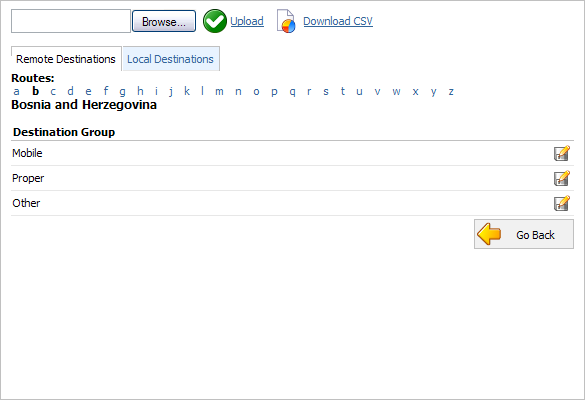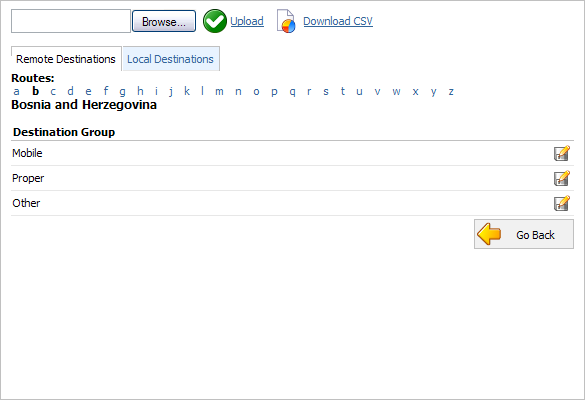
Upload/Download |
Previous Top Next |
Destination Group rates can be easily uploaded and download from the server. Update the .CSV file on your desktop, click on 'Browse' button, select the file and click on 'Upload' button.
NOTE: CSV file must be in following format (Code,"Route","Destination","Outbound","Inbound"). For example 93,"Afghanistan","mobile"
To download rates file from the server just click on 'Download CSV' button.