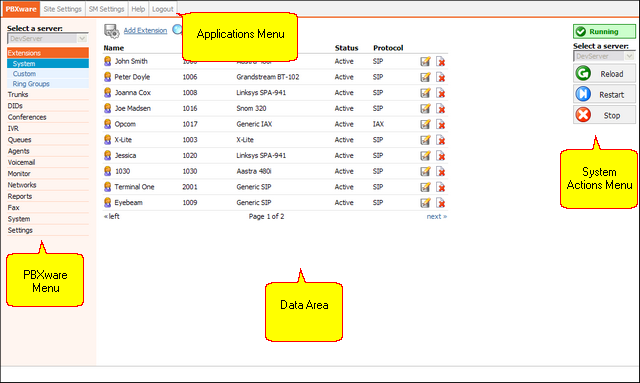
Administration Interface |
Previous Top Next |
Administration interface consist of applications, administration and actions menus with all data displayed in data area.
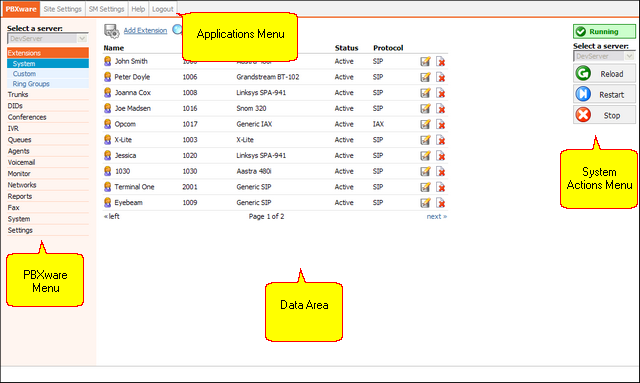
Applications Menu: Applications menu provides access to all applications, site settings, SM settings, log out and help links.
PBXware: Clicking on PBXware will display its menu showing all available sections.
Site Settings: This link allows managing of system users, groups, backup, sessions, updates and licensing.
SM Settings: Options of system administrators management and currently available sites can be found here.
Help: A link to help documentation.
Logout: This link allows user to log out.
|
PBXware menu: PBXware menu is located on the left and it displays all administration sections available.
Data Area: Data are displays all results from various actions performed.
System Actions Menu: System actions status on the top right allows viewing of the system status and performing of start, stop and restart actions on one or more servers.
|