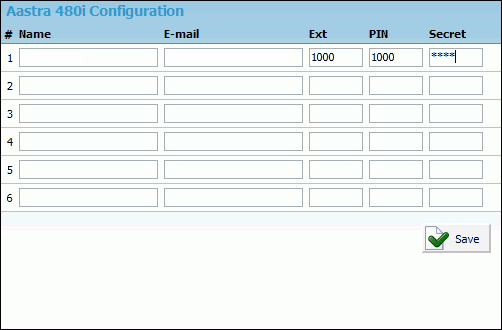
Edit |
Previous Top Next |
Add system extension for all UAD lines from this location by filling in the following fields:
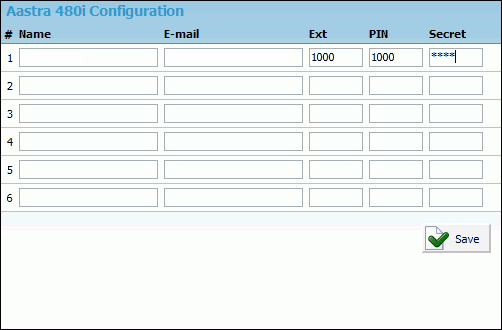
Name:
Name of the user who will be using the extension. This name will be displayed as Caller ID information
Example: John Smith
Field Type: Display
E-mail:
Email address associated with the extension. Used for system notifications, access to user self care etc.
Example: [email protected]
Field Type: Display
Ext:
Extension number
Example: 1002
Field Type: Display
PIN (Personal Identification Number):
Auto generated (4 - four) digit number allowing access to voicemail, user self care and other additional services
Example: 5816
Field Type: Display
Secret:
8 auto generated characters used as password for UAD registration with the PBXware
Example: 1l2k3j4l
Field Type: String, [0-9]
NOTE: Number of extensions may vary from one phone to another