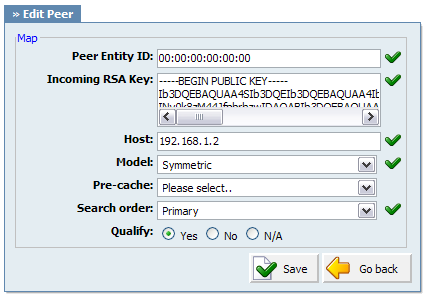
Add/Edit |
Previous Top Next |
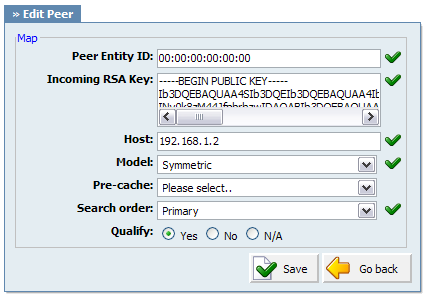
Peer Entity ID:
MAC address of the PBXware we are connecting to. If PBXware has more then one MAC address, provide one of the first eth device
Example: 00:07:E9:3B:76:60 Field Type: [a-z][0-9]
|
Incoming RSA Key:
RSA key of the PBXware we are connecting to
Example: -----BEGIN PUBLIC KEY----- MIGfMA0GCSqGSIbMIGfMA0GCSqGSIbMIGfMA0GCSqGSIbMIGfMA0GCSqGSIbMIGfMA MIGfMA0GCSqGSIbMIGfMA0GCSqGSIbMIGfMA0GCSqGSIbMIGfMA0GCSqGSIbMIG MIGfMA0GCSqGSIbMIGfMA0GCSqGSIbMIGfMA0GCSqGSIbMIGfMA0GCSqGSIb MIGfMA0GCSqGSIbMIGfMA0GCS -----END PUBLIC KEY----- Field Type: [a-z][0-9]
|
Host:
Peer IP address PBXware is connecting to
Example: If PBXware is located on public IP address 89.223.12.93, type that IP here Field Type: [0-9]
|
Pre-cache:
Set the peer pre-caching method
Example: Select among available options:
Field Type: Select box
|
Search order:
Set the search order
Example: Select among available options:
Field Type: Select box
|
Qualify:
Should PBXware test if peer is alive
Example: Field Type: Option buttons
|