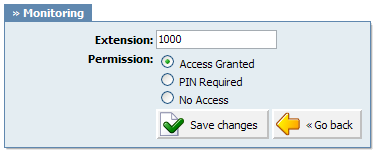
Add/Edit |
Previous Top Next |
Clicking on 'Add extension' button will add new extension to monitoring list
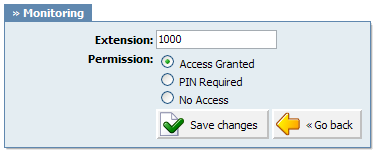
Extension:
Extension number that is to be monitored.
Example: Set '1000' here to monitor extension with that network number. Set 'ALL' here to monitor all PBXware extensions Field Type: [0-9] [ALL]
|
Permission:
Permissions for accessing monitored extension
Example:
Field Type: Select box
|