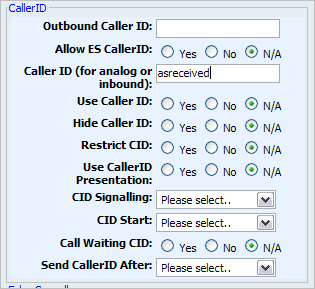
Caller ID |
Previous Top Next |
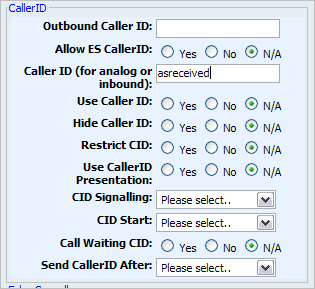
Outbound Caller ID:
Caller ID set for all outbound calls where Caller ID is not set or supported by a device
Example: [email protected] Field Type: [0-9]
|
Allow ES Caller ID:
Should ES (Enhanced Services) Caller ID be allowed over this trunk
Example: Any extension can set custom Caller ID for each system trunk. With this option enabled, that Caller ID will be used instead of the Trunk Outbound Caller ID Field Type: [0-9]
|
Caller ID (for analog or inbound):
CallerID can be set to 'asreceived' or a specific number if you want to override it
Example: 'asreceived', 555648788 Field Type: [a-z][0-9]
NOTE: Caller ID can only be transmitted to the public phone network with supported hardware, such as a PRI. It is not possible to set external caller ID on analog lines
|
Use Caller ID:
Whether or not to use caller id
Example: Yes, No, N/A Field Type: Options buttons
|
Hide Caller ID:
Whether or not to hide outgoing caller ID
Example: Yes, No, N/A Field Type: Options buttons
|
Restrict CID:
Whether or not to use the caller ID presentation for the outgoing call that the calling switch is sending
Example: Yes, No, N/A Field Type: Options buttons
|
Use CallerID Presentation:
Whether or not use the caller ID presentation for the outgoing call that the calling switch is sending
Example: - Field Type: Options buttons
|
CID Signalling:
Set the type of caller ID signalling
Example:
Field Type: Select box
|
CID Start:
What signals the start of caller ID
Example:
Field Type: Select box
|
Call Waiting CID:
Whether or not to enable call waiting on FXO lines
Example: Yes, No, N/A Field Type: Options buttons
|
Send CallerID After:
Some countries, like UK, have different ring tones (ring-ring), which means the caller id needs to be set later on, and not just after the first ring, as per the default.
Example: Yes Field Type: Select box
|