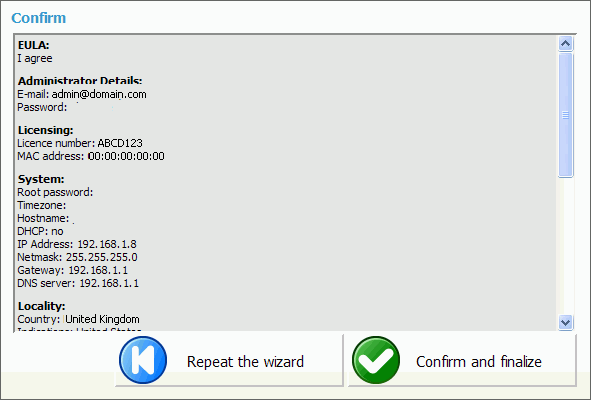
Confirmation |
Previous Top Next |
Finally, the confirmation step allows for all values to be revised and to either finish the wizard or start all over from the beginning. If 'Confirm and finalize' is clicked on, setup wizard will finish and browser will be redirected to system login screen.
NOTE This field is available for: Virtual Server, VMWare, CD, Appliance PBXware packages
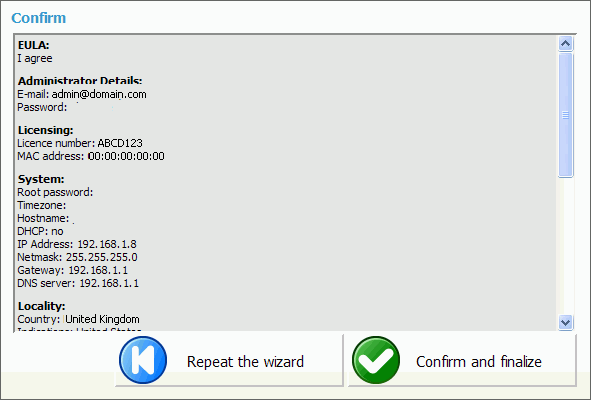
Repeat the wizard
Click this button to repeat the wizard
Example: All provided details will be reset and started again from the step one Field Type: Command button
|
Confirm and finalize
Confirm the date provided in the setup wizard and finalize the installation
Example: All provided details will be applied and setup wizard will redirect to PBXware login screen Field Type: Command button
|