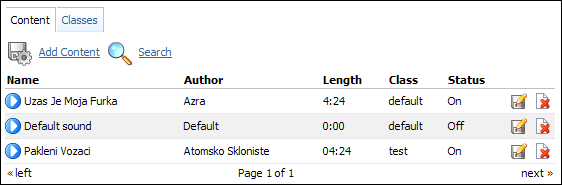
Content |
Previous Top Next |
MOH content window administers all PBXware MOH sound files. They are listed here with the following details
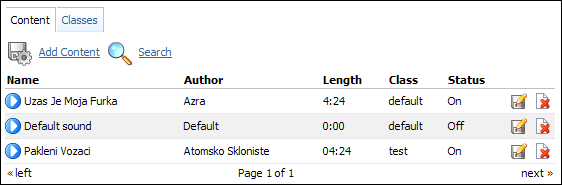
Name: MOH sound file name Example: In The Club Field Type: Display
Author: MOH sound file author Example: 50 Cent Field Type: Display
Length: MOH sound file length in min:sec Example: 3:40 Field Type: Display
Class: MOH class sound file belongs to Example: Default Field Type: Display
Status: MOH sound file status Example: On/Off Field Type: Display
Edits the MOH file configuration Example: Click to edit MOH file configuration Field Type: Button
Deletes a MOH file from the system Example: Click to delete a MOH file from the system Field Type: Button
|