| Previous Top Next |
![]()
Click on 'Email' button to send all reports listed on page or
Select a box next to a report and click 'Email' button to send only selected ones
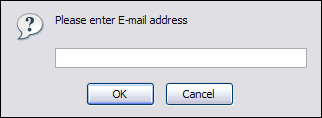
Provide E-mail address where report is to be sent and click 'OK' button to proceed or 'Cancel' to abort the email action
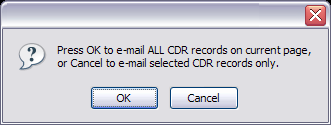
Press 'OK' to email all CDR records on the current page (even if they are not selected) or click 'Cancel' to print selected records only
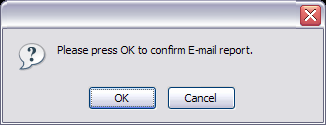
Finally, press 'OK' button to confirm email action or 'Cancel' to abort the email action