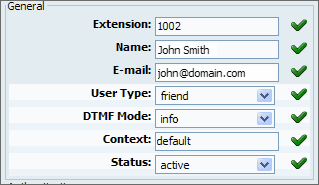
General Fields |
Previous Top Next |
Options for setting extension type, dtmf mode, context and status are most frequently used by UAD/Phone in their operation
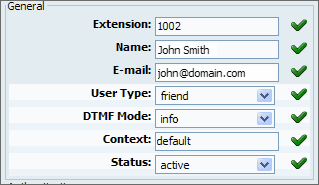
User Type:
The way UAD/Phone is registered to PBXware
Example: Selecting 'User' will setup extension to make calls only, 'Peer' to receive calls only, and 'Friend' to make and receive calls Field Type: Select box
|
DTMF Mode (Dual Tone Multi-Frequency) :
Set a tone frequency heard when pressing keys on phone keypad
Example: DTMF tones consists of two separate tones. Each key has a specific tone assign to it. When a key is pressed generated tone is sent to PBXware where it gets translated into a digit. In that way PBXware recognizes which number you are dialling. Not all countries/providers use the same DTMF mode. Select the appropriate tone here, as requested by service provider. If in doubt which option to use, select 'rfc2833' which is supported by most providers Field Type: Select box
NOTE: You can test if DTMF is correctly set for UAD/Phone by checking extension voice mail '*123'. Provide a valid extension PIN when asked by PBXware. If you hear the 'Login incorrect' message, PIN entered was not recognized by PBXware. Select different DTMF mode here and try again until you login into extension voice box
|
Context:
A group to which extension belongs to
Example: Context is a collection/group of extensions. Each PBXware extension has to belong to a context. Unless set otherwise, each extension created is automatically assigned to 'default' context Field Type: [a-z] [0-9]
|
Status:
Extension's PBXware status
Example: Rather then deleting the extension and then recreating it again later on, extension can be activated/deactivated using this option. Setting this field to 'Not Active' will disable all calls to this extension. Field Type: Select Box
|