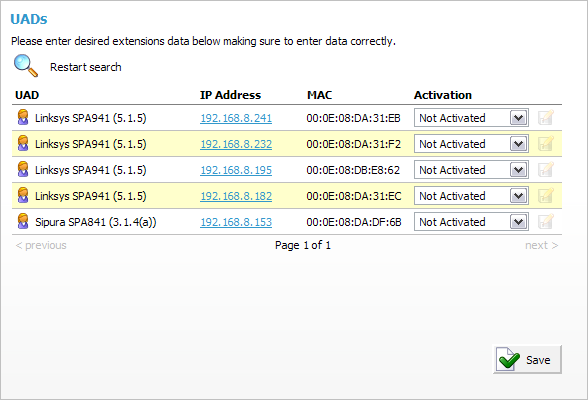
Found UADs |
Previous Top Next |
This screen displays all UADs/Phones found on the local network and displays them with the following details:
NOTE: In order to restart the search, please click on the 'Restart search' button
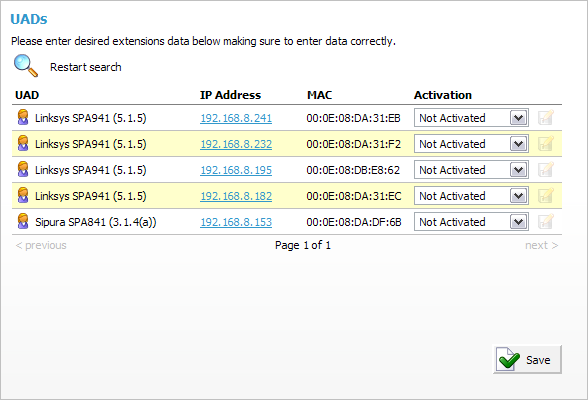
UAD: UAD/Phone model detected Example: Linksys SPA941 (5.1.5) Field Type: Display
IP Address: UAD/Phone IP address on the network Example: 192.168.8.241. If this ip is clicked, UAD/Phone web interface will open in new browser window Field Type: Display
MAC: UAD/Phone MAC address Example: 00:0E:0E:DE:3E:EE Field Type: Display
Activation: Set the way UAD/Phone is to be configured Example: Not Activated - Skip extension Activated - Create extension in interface only and do nothing else Auto Provisioning - Create extension in interface and configuration file in TFTP directory (Requires device reboot) Auto Configuration - Create extension in interface, configuration file in TFTP, go into UAD/Phone web interface, configure details there and reboot the phone Field Type: Select box
|