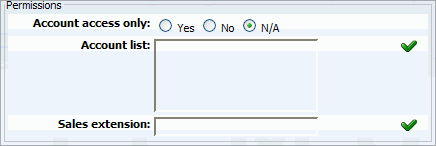
Permissions |
Previous Top Next |
Permissions is used to allow an organization to restrict who is able to enter an IVR. In particular there are organizations where access to the IVR is only allowed to the callers with a valid account number but it can be used for other similar purposes.
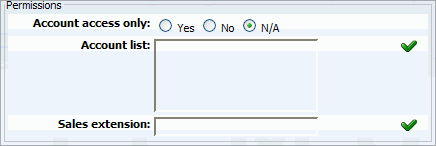
Account Access Only:
Allow only certain PBXware extensions to access the IVR
Example: If this option is set to 'Yes', only extension numbers set under the 'Account list' will be allowed to access this IVR Field Type: Option buttons
|
Account List:
Only local extension numbers provided here, separated with a single space, will be allowed to enter this IVR
Example: John dials this IVR, but his extension number is not in the 'Account list'. John is transferred to 'Sales extension'. Field Type: [0-9]
|
Sales Extension:
If caller extension is not provided in the 'Account list' his call will not enter the IVR, but will be redirected to extension number provided here.
Example: John dials this IVR, but his extension number is not in the 'Account list'. John is transferred to extension number provided here. Field Type: [0-9]
|