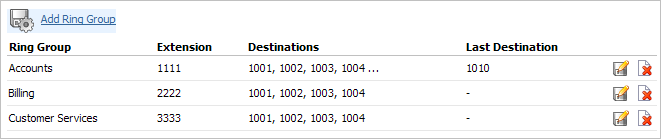
Ring Groups |
Previous Top Next |
Ring Groups are used to group a number of UADs/Phones into one network destination. Each Ring Group is assigned a network number which once dialed rings all extensions assigned to group.
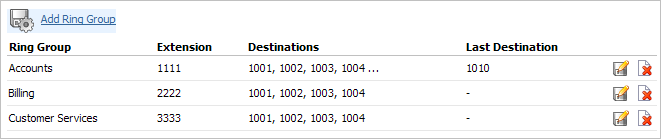
Ring Group: Ring group name Example: Accounts Field Type: Display
Extension: Ring group extension number Example: Once user dials this number all destinations assigned to ring group will ring (e.g. 1111) Field Type: Display
Destinations: Extension numbers assigned to a ring group Example: Once a ring group number is dialed all destinations set here will ring at the same time (e.g. 1001, 1002, 1003...) Field Type: Display
Last Destination: Last destination to be called if none of the destination extensions answers the call Example: 1010 Field Type: Display
Edit ring group configuration Example: Click to edit ring group configuration Field Type: Button
Delete ring group from the system Example: Click to delete a ring group from the system Field Type: Button
|