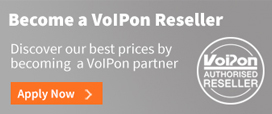Sangoma FreePBX Everything Bundle 1 Year (FFBX-C01Y-EB)
The Sangoma FreePBX Everything Bundle (FPBX-C01Y-EB) is a one-year license that offers your business a comprehensive set of tools to improve efficiency and productivity. This bundle includes all the features previously included in the FreePBX CM Call Center Builder, FreePBX CM System Builder Basic, FreePBX Everything Builder, and FreePBX CM System Builder Plus bundles.
This bundle includes the 19 key add on modules. Over £3500 worth of modules if bought separately.
This bundle includes advanced reporting features such as:
- Appointment Reminder - Automates appointment confirmations, cancellations, and reschedules.
- Caller ID Management - Allows you to modify the Caller ID that is outpulsed on the fly.
- Class of Service - Provides granular control at the extension level to access and set permissions of specific calling features of your PBX, including Outbound Routes, Feature Codes, Ring Groups, Queues, Conference Rooms, Voicemail Blast Groups and Paging.
- Conference Pro - Allows end-users to manage conference room settings from the user control panel.
- Call Recording Reports - Enables you to view, sort, listen, archive, and download all recorded calls on your system.
- CRM Link Integration - Allows you to connect your PBX to your support CRM software to push call history and caller information to your CRM, and in conjunction with Zulu, allows Click to Call from your CRM and Call Popups into your CRM on inbound calls.
- Extension Routing - Allows you to easily and visually control which extensions are allowed to use specific outbound routes.
- Fax Pro - Allows users to send outbound faxing through a web interface on your FreePBX system. Simply type the fax number and upload a pdf.
- Outbound Call Limiting - Allows you to place restrictions on how many times a number is called during a certain time period
- Paging Pro, which offers outbound notifications, valet-style (airport-style) paging, prepend recording, and scheduled pages
- Park Pro, which allows for the addition of multiple parking lots within FreePBX
- Pinset Pro, which provides greater flexibility in the deployment of security Pin Codes and allows for granular control over outbound routes
- QXact Reports, which allows full control over data displayed in reports and the ability to build custom templates
- SysAdmin Pro, which offers complete system update management, configuration of system tools such as intrusion detection, and access to FreePBX Support
- Voicemail Notify, which allows for monitoring of voicemail messages and notifying designated recipients
- Voicemail Reports, which allows for easy review of all users' voicemail settings and listening to voicemails
- VQ Plus, which allows for the override of real queue settings on a per-call basis
- Web Call Me, which enables the addition of an HTML call me box on your website
- XactDialer, which allows for the creation of broadcast campaigns and routing of calls based on whether a person or voicemail answers.
The
SysAdmin Pro module enhances the functionality of the FreePBX included SysAdmin module by adding the following features:
- DDNS: This module uses DDNS to track both the Smart & External DDNS name and address. You can specify your update interval. This module allows you to create a hostname that points to your PBX, providing an easy-to-remember URL for quick access that will automatically update your IP address in the event that it changes.
- Email Setup: With this module, you can set your SMTP Server information to receive e-mail notifications and voicemail to e-mail. Please note that due to the security settings of some mail servers (1and1, GMail), you may need to manually configure additional settings. You have the ability to use the built-in SMTP server or specify an external SMTP server.
- UPS Management: UPS management can be integrated directly into FreePBX. This can be used to properly shut down the PBX in case of power loss. This module can also alert you to power-related issues.
- Update Management: The Updates Management module allows you to at a glance check your current system version, view available updates, and schedule when updates are to be applied to the system. You can also watch the upgrade process in progress.
- VPN: Create a VPN tunnel to the FreePBX paid support team to allow them access to your system if you need support. This tunnel is off by default and you have to start and stop it when you want us to access the system for support.
- FTP Server: Enable and disable an FTP server and set a username and password. This FTP server points to the /tftpboot directory where all your phone configs are stored using the FreePBX End Point Manager.
Extension Routing allows you to easily and visually control which extensions are allowed to use specific outbound routes.
Currently to block extensions from using an outbound route you either have to create a custom context for each extension you want to modify or do the tedious work of creating customdialplans. This method is slow, NOT easily replicated or easily checked for errors and omissions. It is not easily configured by novice users.
With our Extension Routing Module you can easily view which extensions are able to use specified routes and by dragging and dropping extensions. You can customize your dial plan to enable or disable extensions with the swipe of a mouse.
Setup a public area phone that can dial local or internal numbers, butblockit from making costly Long Distance or International calls? Completely block employees that don’t need international calling from using your international routes.
Restrictions can be placed when creating or editing an Outbound Route.
The Conference Pro module is an add-on to the existing conference module found in FreePBX. This module allows end users to manage conference room settings from the user control panel. Admin users can also easily create conference room IVR’s and choose which conference rooms are a part of the conference room IVR.
The Fax Pro module adds functionality to the standard FreePBX Fax module. Outbound faxing can be done through a web interface on your FreePBX system. Simply type in a phone number and upload a PDF. You can optionally set the outgoing PDF to use a locally stored fax coversheet with your faxes; and type in a personal message on the coversheet.
Features:
- Outbound Faxes from PDF’s
- Simple web interface to manage inbound and outbound faxes inside the ARI module of FreePBX
- Have all inbound and outbound faxes stored on the server for easy viewing and archiving.
- Create company wide fax coversheets that allow easy customization for each user.
- This module requires Asterisk to be setup to handle faxing with res_fax and either the res_fax_digium or the res_fax_spandsp engines configured for the module to work
- Configure and manage Asterisk T38 gateway options on each Extension and Outbound Route to take advantage of Asterisk T38 Gateway feature in Asterisk 10 or newer.
The
Paging Pro Module expands the capabilities of the regular Paging module in FreePBX, adding the following features:
- Outbound Notifications: Allows you to notify a group of phones when a user dials a specific number, such as 911. This can be linked to any page group through the outbound routes module. When a call is made, a page will be sent to the group, letting them know the number dialed and who dialed it. Users in the page group can also dial *1 to join the call and speak.
- Valet Style Paging (Airport Style): You can choose to have your pages recorded and sent as audio files to all devices in the page group when the call is ended. This can be set on a per page group basis. You can also set the system to only use Valet if the page group is already in use when someone dials it.
- Prepend Recording: Allows you to have the page group, whether normal or valet style, play a recorded message to all participants before the pager starts speaking.
- Scheduled Pages: Allows you to set custom schedules to have the system page a group of devices and play a recording. This is great for replacing school bell systems or lunch break buzzers.
The Park Pro feature allows for the creation of multiple parking lots within FreePBX, making it useful for businesses with multiple locations or internal departments. Additionally, the Park & Announce feature announces parked calls to a designated page group, allowing anyone on the system to pick up the call. It also includes an option for callers to leave a message to be played during the page announcement.
The Appointment Reminder module automates appointment confirmations, cancellations, and reschedules by calling specified numbers at specified times and allowing recipients to confirm, cancel, or reschedule appointments. It gives the flexibility to control all details of the calls and can be used with a CSV list of numbers or manually added numbers and names.
The Caller ID Management module in FreePBX allows you to modify the Caller ID that is sent out on the fly by dialing a feature code. You also have the option to make the changes permanent for all future calls on your extension by specifying the Persistent field.
The Class of Service Administration module allows you to set granular access and permission controls for specific calling features of your PBX, such as Outbound Routes, Feature Codes, Ring Groups, Queues, Conference Rooms, Voicemail Blast Groups and Paging. This module can also restrict extensions from dialing certain destinations.
The Call Recording Report module in FreePBX makes it easy to manage and archive recorded calls for customer satisfaction, employee evaluation and training, security, and legal compliance purposes. With this module, you can view, sort, listen, archive, and download all recorded calls on your system without having to manually search the system call detail records. Additionally, it helps in managing storage space issues caused by archiving call recordings.
The Pin Set Pro module offers advanced functionality for managing security pin codes, giving system administrators the ability to assign pin codes directly to extensions, and control which outbound routes can be dialed without a pin code. Additionally, this module includes a new report that allows for the export of call detail reports and billable hours summaries, with the ability to filter by date, duration, pin code, source and destination DID's. This feature is useful for larger companies looking to bill the cost of calls to internal cost centers, or small businesses looking to recoup the cost of client calls and billable time, making it easy to generate detailed call reports and billable summaries that can be exported to a spreadsheet application.
The CRM Link module enables you to connect your PBX to your customer relationship management (CRM) software, pushing call history and caller information to your CRM. It also allows for click-to-call and call pop-ups on inbound calls when used in conjunction with Zulu.
The Outbound Call Limiting module helps companies comply with regulations regarding the number of calls made to consumers. It allows you to set limits on the number of calls made to consumers in order to avoid government fines for harassment, which can be costly.
The Web Callback module allows you to easily add a call-me feature to your website. Visitors simply enter their phone number, and they will be connected to you or a specific destination. You can specify a caller ID that will be displayed when the call is made, and set up dial matches to control which numbers users are allowed to call. Once you have set up your destination, you will be provided with HTML code to add to your website.
Xact Dialer is a powerful tool for automating outbound message broadcasting. With this module, you can start a campaign and choose where your calls will be routed. You can even route calls based on whether they are answered by a person or an answering machine. The module also provides you with reports on your campaign, either daily or after the campaign is completed. This is not a predictive dialer and is designed for broadcasting messages to a call list.