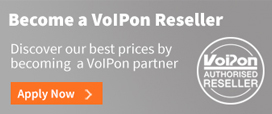Sangoma Switchvox SMB Software - 4 Year Updates and Maintenance (1SWXSMBR4)
Switchvox is Sangoma's family of Voice Over IP Phone systems for small and medium businesses. Switchvox systems are designed to be easy to use, full of helpful features and cost less than a traditional PBX. Compare Switchvox SMB and Switchvox SOHO.
What's the Scoop on Switchvox® SMB 6.1?
New Switchvox Features
Sangoma Switchvox 6.1 is the latest version of Sangoma's award winning phone system for small and medium businesses. Quite simply, version 6.1 is the biggest and best release of Switchvox.
This version represents Switchvox SMB's transition from an IP PBX to something more. Switchvox SMB has always been an excellent VoIP phone system and it leads the pack when it comes to integration with web applications that help your business succeed. Now with 6.1, Switchvox includes more communication options that work together for you — Switchvox SMB 6.1 is now a Web-Aware Unified Communications solution, and we think you're going to love it.
Virtualise your phone system
Driven by VMware’s disaster recovery capabilities and scalability, Switchvox support for VMware eliminates the need for a dedicated appliance and provides small and medium size businesses with a phone system that is able to meet the needs of an enterprise at a fraction of the cost.
Sangoma Switchvox 6.1 is the latest version of Sangoma's award winning phone system for small and medium businesses. Quite simply, version 6.1 is the biggest and best release of Switchvox.
This version represents Switchvox SMB's transition from an IP PBX to something more. Switchvox SMB has always been an excellent VoIP phone system and it leads the pack when it comes to integration with web applications that help your business succeed. Now with 6.1, Switchvox includes more communication options that work together for you — Switchvox SMB 6.1 is now a Web-Aware Unified Communications solution, and we think you're going to love it.
Virtualise your phone system
Driven by VMware’s disaster recovery capabilities and scalability, Switchvox support for VMware eliminates the need for a dedicated appliance and provides small and medium size businesses with a phone system that is able to meet the needs of an enterprise at a fraction of the cost.
Scalability
Virtualizing your Switchvox releases you from stringent hardware requirements and specifications. VMware gives you the flexibility to adjust system resources on the fly, giving you a phone system that grows with the success of your business and delivers the performance you demand from your communications.
Disaster Recovery
Downtime costs money, and virtualization is the key to ensuring that downtime is minimized. Utilizing VMware’s disaster recovery tools, high availability is possible with Switchvox, allowing your company to stay connected to customers at all times.
Save Money
Switchvox support for VMware lets you take advantage of your existing virtual environment, and eliminate the need for costly, dedicated voice appliances. Having fewer appliances also significantly reduces maintenance and power costs.
Virtualizing your Switchvox releases you from stringent hardware requirements and specifications. VMware gives you the flexibility to adjust system resources on the fly, giving you a phone system that grows with the success of your business and delivers the performance you demand from your communications.
Disaster Recovery
Downtime costs money, and virtualization is the key to ensuring that downtime is minimized. Utilizing VMware’s disaster recovery tools, high availability is possible with Switchvox, allowing your company to stay connected to customers at all times.
Save Money
Switchvox support for VMware lets you take advantage of your existing virtual environment, and eliminate the need for costly, dedicated voice appliances. Having fewer appliances also significantly reduces maintenance and power costs.
Unified Communications
- Fax: Send and receive faxes using Switchvox! You can use your fax machine, or fax files from your desktop computer.
- Chat: The new Switchvox private chat server uses the XMPP protocol. The Switchboard offers a Chat Panel, or you can use your favorite XMPP-based client.
- Video Calling: You can now use video phones with Switchvox.
- IMAP Mailbox: Each extension now has a one-stop IMAP Mailbox for voicemail and faxes.
User Features
Voicemail Greetings
You can customize multiple voicemail greetings, specify which greeting should be active, and assign different greetings to play when you are unavailable versus on the phone.
Organized Phonebooks
You can create and manage multiple phonebooks, to keep your contacts organized. You can also see each contact's 'dditional Numbers' that they publish, and create and modify your own additional numbers for them.
Additional Numbers
You can set up your own 'Additional Numbers' so that co-workers can easily call you at the numbers you publish (your mobile phone, or an extension on the manufacturing floor)
Call Queue Improvements
You can log into, out of, and pause your status on each queue. When you pause your status, you can add a comment to let people know when you might be back.
Conference Announcement
A caller can record his name before entering a conference room. Then, when he enters and exits the conference room, the recording is played.
Switchboard Features
Chat Panel
The chat panel includes the company directory for easy communications.
Presence Settings
Presence settings include:
- Available
- Away (includes a comment)
- Chatty
- Extended Away (includes a comment)
- Do Not Disturb
Company Directory Panel
The Company Directory panel offers type-to-find, to help you quickly find your coworkers' extensions.
Multiple Phonebook Panels
Each of the your Phonebooks is available as a Switchboard panel.
Centralized Presence
Across peered Switchvoxes, Phonebook entries show consistent Presence and call details.
One-click Options
These features are now available with quick one-click access in your Switchboard panels:
- Phonebook entries let you dial additional phone numbers.
- Extended entries let you Barge and Whisper into a call.
Additional Tools
XML API: Switchvox Extend
An XML-based API lets administrators access call logs, call reports, and extension lists. More information, documentation and sample code is available at Switchvox Developer Central.
Sangoma Addon Products
Admins can easily register Sangoma products for Switchvox. In particular, you can register your fax license here (in the Admin Suite, select Machine Admin > Digium Addon Products).
Feature Removed
Call Queue Agent
The extension type 'Call Queue Agent' has been removed. If you have extensions of this type, you can still maintain them. However, we recommend using a 'Virtual' extension instead, which offers the same features as the 'Call Queue Agent' but without the limitations.