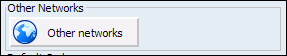
Other Networks |
Previous Top Next |
The system can be part of the 'default' PBXware network where all extensions share same unified dial plan. This is achieved by selecting from select box which PBXware network does system belongs to.
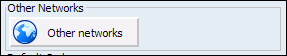
A click on 'Other network' will open following options:
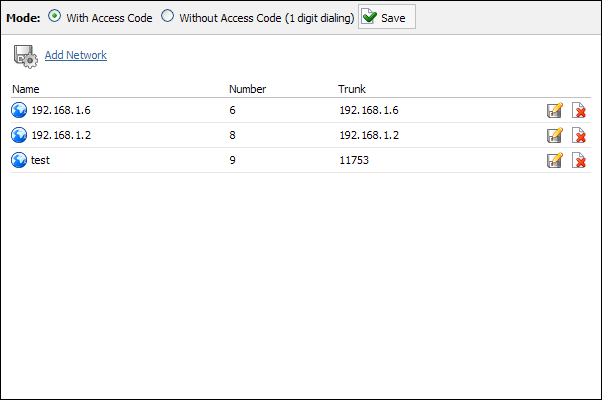
Mode:
Sets the way other PBXware network are dialed
Example:
Field Type: Option buttons
|
Name: Other network name Example: Network London Field Type: Display
Number: Other network access number Example: 8 Field Type: Display
Trunk: Trunk used once other network number is dialed Example: 2554433 Field Type: Display
Edits the other network configuration Example: Click to edit other network configuration Field Type: Button
Deletes other network connection Example: Click to delete other network connection from the system Field Type: Button
|