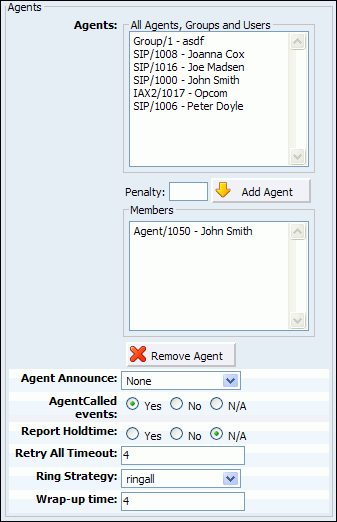
Agents |
Previous Top Next |
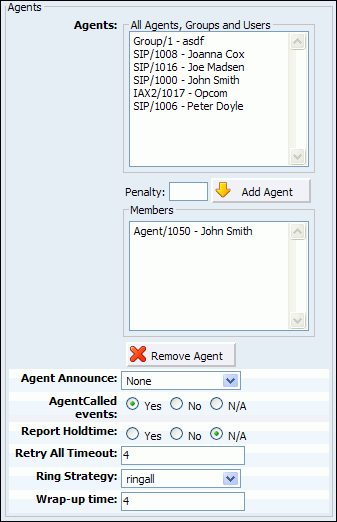
Agent Announce:
Play a custom message to a queue agent before they answer the call. NOTE: File name has to be in the following format 'agent-announce-$NAME.gsm'.
Example: Record a custom sound file (e.g. This call is coming from Sales Queue). Every time queue agent answers the call from this queue, selected sound file will be played to him before the calls is transferred to agent Field Type: Select box
|
Agent Called Events:
PBXware can generate some events when agent/member is connected. Enabling this feature may generate a large amount of extra manager events.
Example: It is recommended to always keep this feature set to 'Yes' Field Type: Option buttons
|
Report Holdtime:
Enabling this feature will tell queue agent how long the calling party has been waiting in a queue.
Example: John is waiting in a sales queue for two minutes and thirty seconds. Agent Smith picks up his call and hears the message 'Hold time, two minutes'. Field Type: Option buttons
|
Retry All Timeout:
Time interval in seconds, for how long to wait before trying queue agent again.
Example: If agent Smith cannot answer the incoming queue call and hangs up the ringing line, the call will not be transferred back to his extension for a time in seconds provided in this field. Field Type: [0-9]
|
Ring Strategy:
Set the way calls are transferred to queue members answering the calls. Available options:
Example: Read above for description Field Type: Select box
|
Wrap-up Time:
After a successful call, this will determine how long to wait (time interval in seconds) before sending new call to potentially free agent/member.
Example: Field Type: [0-9]
|
Queue members:
Any queue can have 3 type of queue members. These members can be: extensions, dynamic agents or call back agents
1. Extension This member will receive queue calls upon loging into the queue by dialing *200$QUEUENUMBER. For example: *2003000 (*200 access code and 3000 is queue number. From then on queue will be sending the calls to this member.
PLEASE NOTE: In order for static agent to be able to login into a queue, an extenision needs to be a member of the queue in question. Extension queue member must logout with *202, otherwise the queue will be sending the calls to it forever.
2. Dynamic Agents This type of queue member can login into deignated queue from any UAD on the network with *202. The system will prompt for AGENT NUMBER and AGENT PIN. From then on queue will be sending the calls to the agent.
PLEASE NOTE: Dynamic agent is "on call" all the time. In another words.. The agents line is always open and receiving calls. Every time the caller hungs up, the agent hears the MOH and then next call will start. Dynamic egent logs out of the queue just by hunging up the line. The agent MUST be created in in the main menu "Agents" and assigned to the queue in the question.
3. Call Back Agents This type of agent can login into designated queue by dialling into one of the system extensions with *203. The system will prompt for:AGENT NUMBER, AGENT PIN, THE NUMBER (that agent is at currently at) This number could be a local extension or some other remote destination. For example: Extension: 1050 , Remote destionaton (032 345 233, agents home phone number)
PLEASE NOTE: The agent MUST be created in in the main menu "Agents" and assigned to the queue in the question. Call back agent must logout with *203, otherwise the queue will be sending the calls to it forever
|