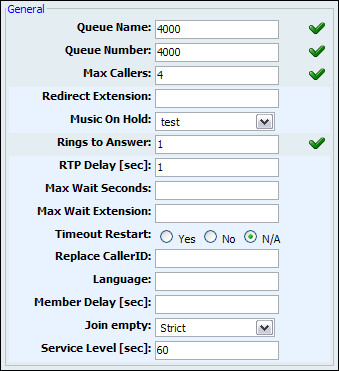
General |
Previous Top Next |
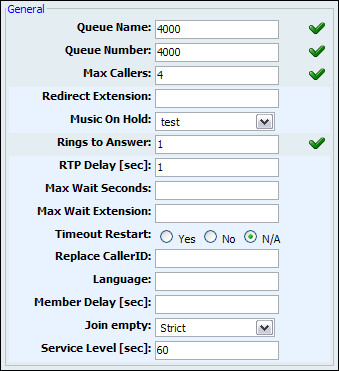
Redirect Extension:
Max callers redirect extension number
Example: If queue 2000 accepts maximum of 4 users waiting at the same time, any new user that enters queue 2000 will be redirected to extension number provided here Field Type: [0-9]
|
Music On Hold:
Select MOH(Music On Hold) class name. All sound files belonging to this MOH class will be played to users in queue
Example: User A enters the queue. After the greeting message is heard, all sound files belonging to selected MOH class are played in the background Field Type: Select box
|
RTP Delay [sec]:
Delay time in seconds inserted before the queue greeting message is played. This solves the 'half-played' file problem. Keep this value between 1-3
Example: User A enters the queue and hears '..r call is first in line...' and wonders what was that.. what did the voice say!? Set this field to 1 so that 1 second pause is added before the message is played. Now, when user A enters the queue he will hear 'Your call is first in line...'. Field Type: [0-9]
|
Max Wait Seconds:
Maximum time a caller can wait in a queue. Once this time is exceeded caller will be redirected to 'Max Wait Extension' number.
Example: User A is waiting 5 minutes already in the queue. If this field is set to 300(300s = 5min), A will be redirected to 'Max Wait Extension' so he doesn't loose his mind waiting :) Field Type: [0-9]
|
Max Wait Extension:
This option works along with the 'Max Wait Seconds' field. Provide the extension to which caller will be redirected once time set under 'Max Wait Seconds' exceeds.
Example: User A is waiting 5 minutes already in the queue. If 'Max Wait Seconds' field is set to 300(300s = 5min), A will be redirected to this extension so he doesn't loose his mind waiting :) Field Type: [0-9]
|
Timeout Restart:
Reset the internal timer if BUSY or CONGESTION is received from agent
Example: A call enters the queue and is transferred to Agent X. Agent X has a Polycom phone(for example) and send a BUSY signal by hitting the 'Reject' key. This will reset the internal timer. The call will be transferred to other queue agent(s). The original agent will not be contacted until all other agents are tried and the call does not get answered by any of them. Field Type: Options buttons
|
Replace Caller ID:
Replace the caller id with the custom value
Example: Type 'Lobby - %CALLERID%' to display the caller id information as 'Lobby - 5552879' where 5552879 is the actual number calling in Field Type: [a-z][0-9]
|
Language:
Define custom language for all sound files played by the queue
Example: To play Spanish sound files to all users waiting in the queue type 'es' here. NOTE: PBXware comes with English sound files by default. To install sound files in other languages please see ' Settings: Protocols: Sip: Language' for more information Field Type: [a-z]
|
Member Delay:
This field is the same as RTP Delay, only this option is set for agent answering the queue calls. Before the call is transferred, custom queue information can be played to an agent so that agent knows from which queue the call is coming from. This solves the 'half-played' file problem. Keep this value between 1-3
Example: Agent X is to answer the call coming from the queue. If the 'Queue Announce' is set to play custom sound file('This call comes from the Lobby Queue') but only '...s call comes...' is heard, set this field to 1 so that 1 second pause is added before the message is played and entire message is played 'This call comes from...' Field Type: [0-9]
|
Join Empty:
Set whether a caller can join a queue if no agent is logged in or unavailable
Example: It is recommended to set this option to 'No'. Do not allow user to enter the queue if the call will not be answered by anyone. Following options are available:
Field Type: Option buttons
|
Service Level [sec]:
This options is used for the service statistics.
Used for service level statistics (calls answered within service level time frame)
Example: It is recommended to set this option to 'No'. Do not allow user to enter the queue if the call will not be answered by anyone. Following options are available:
Field Type: Option buttons
|
Autofill:
Should callers be served one by one or in parallel fashion
Example: With this option turned 'Off', even if there are five agents available calls will not be transferred to them until first caller waiting in a queue is connected to an agent. When first caller gets served, caller number two gets served and all other keep waiting. Obviously it is recommended to keep this feature always turned 'On' so callers can be served in parallel Field Type: Option buttons
|
Ring Agents in Use:
Should agents in use be rang when new caller comes into queue
Example: If agent is already in active conversation, with this option set to 'Yes' Agent extension will ring when new caller enters the queue Field Type: Option buttons
|